Subscribing to Pupsai
Subscribe to enjoy all the great features Pupsai has to offer you in getting MORE customers and MORE help.
To get started, ensure you are logged in to your Pupsai account. For help logging in, refer to Login to Pupsai.
From your dashboard:
- In the navigation bar to the left of the page, select the “Team Management” menu option
- From the drop down menu, select “Billing”
- You’ll be redirected to the “Billing” page
- You can pay for your subscription by card (Visa, Mastercard, Amex, JCB or Discover) via Strpie. We also accept PayPal.
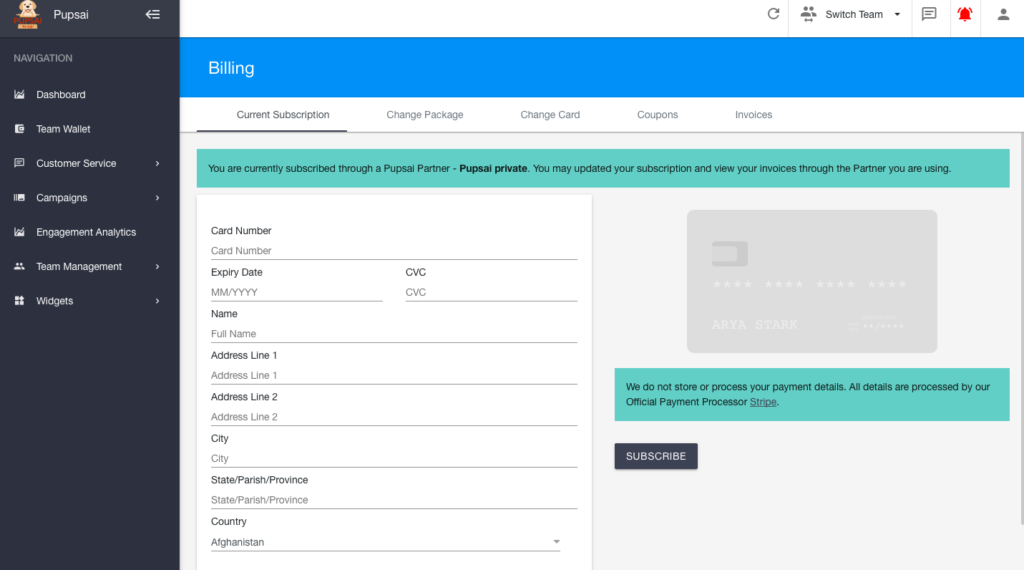
- Enter your card details and personal information; the card to the right of the screen will reflect the data you have entered.
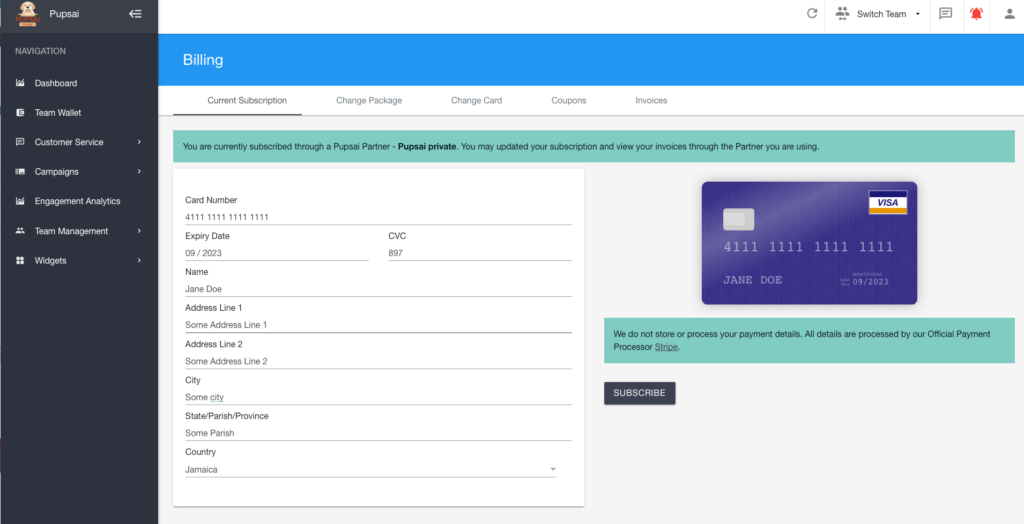
- Click the “SUBSCRIBE” button to continue.
